Google Earth and KML are useful tools for visualizing a varied range of datasets. A project which is well into extra time involves correlating the attenuation of solar irradiance with the cloud cover contained in the Metar reports used in aviation. This project has, and still does present many challenges. One of these has been the variations in the data contained in the Metar reports. For example an international airport or big military base might report cloud up to 30,000 feet whilst a small aerodrome supporting general aviation might only report low cloud up to 6,000 feet and stations equipped with automated observing equipment will report up to 12,000 feet. The Cloud Poles were an attempt to make variations in reporting visible on a map, this is still work in progress.
Each reporting station is marked with a pole, each layer of cloud is represented by a polygon positioned on the pole to represent it's base height and the extent is indicated by the diameter of the polygon. The surface color of the polygon is set by the base height, those representing low cloud are red, the polygons for medium level cloud are green and the high level ones are blue. If no cloud is reported the pole is yellow and blue if there are one or more reported layers. A yellow pole does not necessarily mean a clear sky, it may mean that medium and high level cloud has not been reported. The example shows cloud reports for Texas at noon on a randomly selected spring day in 2011.
The "front" end of the cloud poles application is a relatively small number of lines of Python code accessing an SqLite database. The attraction of kml is that for some tasks, it can be constructed using nothing more than a text editor.
As I have messed with weather and related data in an effort to understand wind and solar energy, the combination of Google Earth and kml has provided a quick and easy way to explore ideas. for example, looking at the location of old windmills. This could have been done just using Google Earth alone, but by using elevation data from the SRTM mission, it was possible to produce contour maps in the form of bitmaps and then overlay these on Google Earth. This work suggested that many windmills are sited on ridges (hence the large number places called "mill hill") and on slopes exposed to the prevailing wind.
I did not develop the idea, but it is possible to use bitmaps displaying small graphs and use this a placemarks. Each placemark can either have its own image file or select one from a palette by specifying an offset into a single, specially compiled image file, sadly, I did nor preserve an example of this work.
Saturday, 28 March 2015
Subscribe to:
Post Comments (Atom)
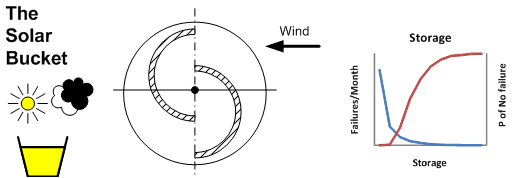


No comments:
Post a Comment